What is Sparkle TV Plus?
Sparkle TV is a freemium IPTV player that allows you to stream live television, video-on-demand (VOD), and catch-up content from your IPTV provider on various devices including Android TV, Google TV, Fire TV, and mobile devices. The app supports multiple formats including M3U, Xtream Codes, and XMLTV.
To purchase Sparkle TV Plus, you MUST install and buy the subscription through the Google Play Store on an Android device (mobile, tablet, or Android TV). This is a strict requirement – purchases cannot be made directly on Fire TV or other non-Android devices.
Important Note: Sparkle TV is only a player application. You must have a IPTV subscription to access content, as the app doesn’t provide any channels or media content itself.
Device Options for Purchase
If you don’t have an Android device, you have several options:
- Borrow an Android device from a friend or family member
- Install an Android emulator like BlueStacks on your computer
- Ask someone with an Android device to purchase it for you
Step-by-Step Purchase Process
1. Install Sparkle TV from the Google Play Store.
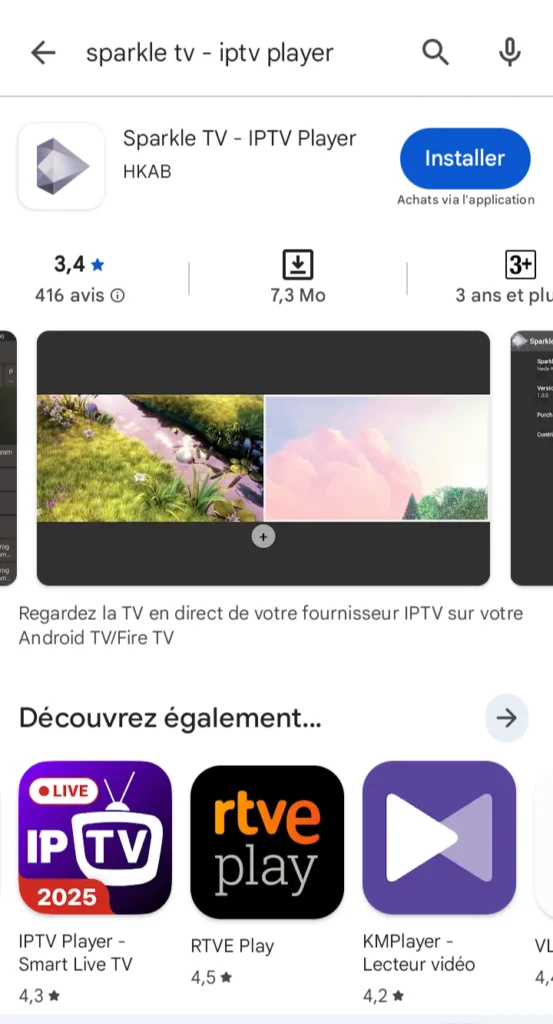
2. Launch the app
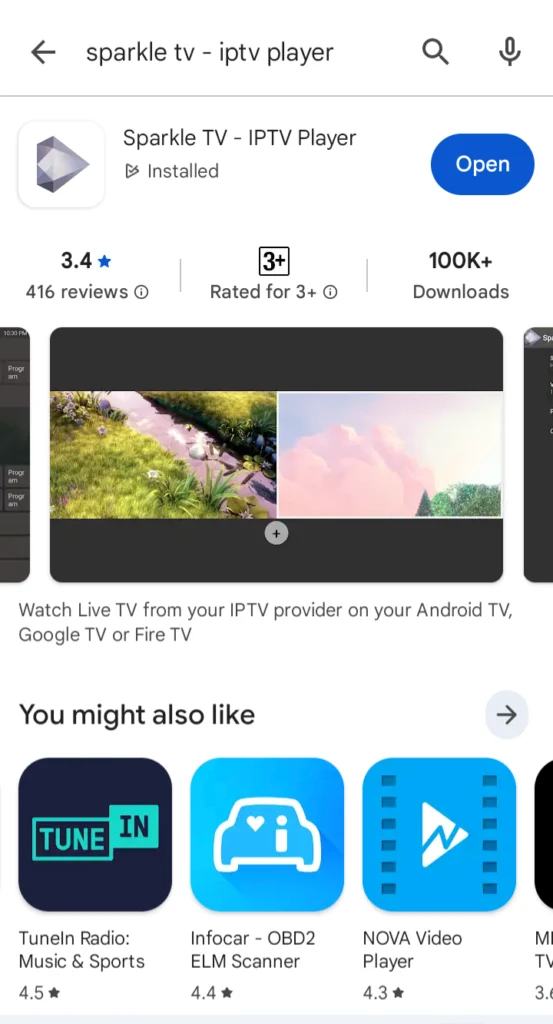
3. select Manage Plus
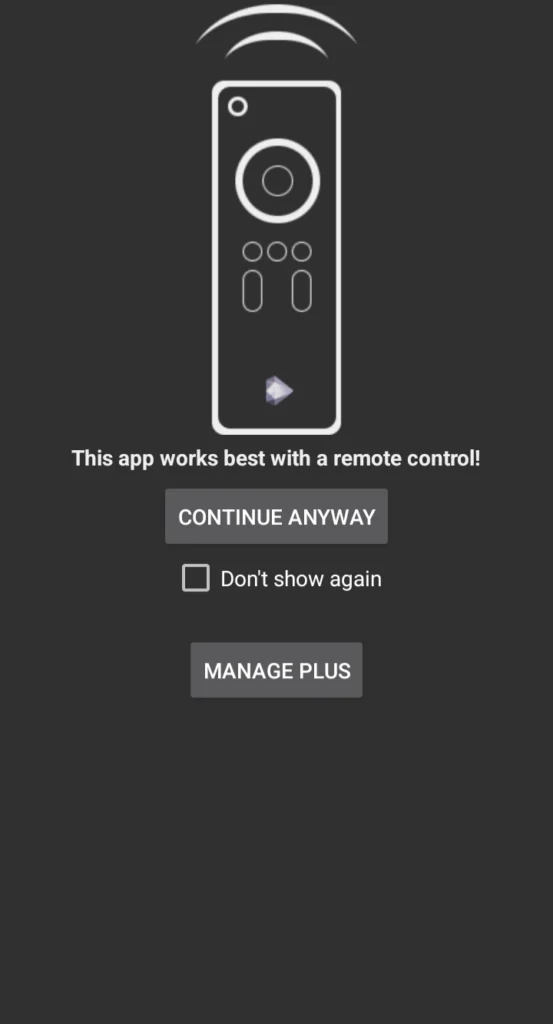
4. Choose Purchase Sparkle TV Plus
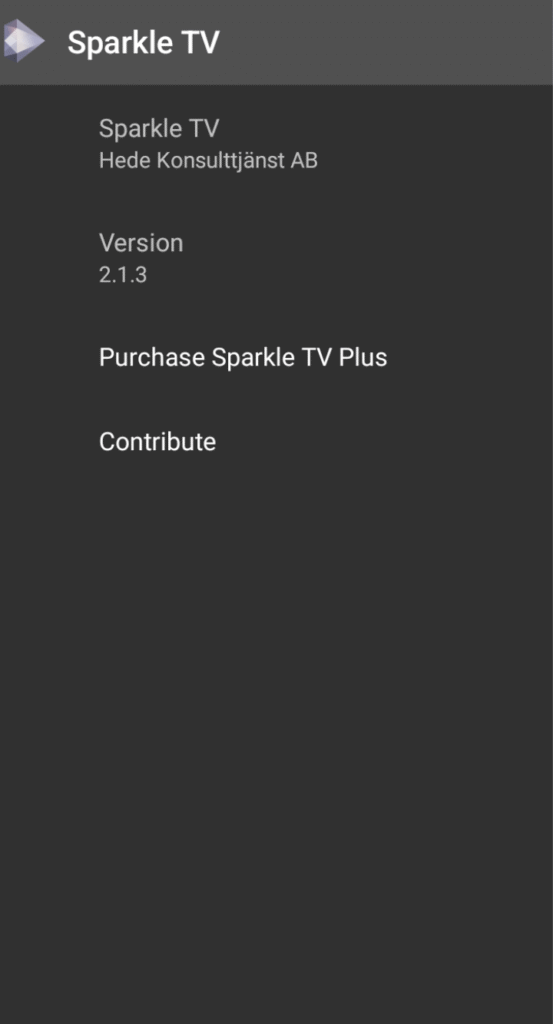
5. Choose your Sparkle Plus Plan.
You’ll be presented with three subscription options:
- One-time purchase (lifetime)
- Monthly subscription
- Annual subscription
It’s recommended to start with the monthly plan to test if it fits your needs before committing to a longer-term subscription.
Sparkle TV Plus offers robust IPTV viewing capabilities with advanced features like DVR, timeshift, and multiview functionality. While the requirement to purchase through Android devices may seem limiting, the ability to share your subscription across multiple devices makes it a flexible solution for households with various streaming devices.
The key to success is ensuring you have access to an Android device for the initial purchase, after which you can enjoy the premium features across all your compatible streaming devices.