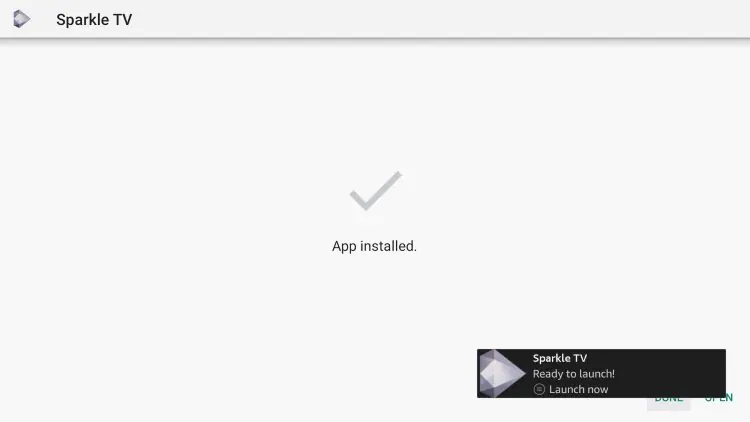Sparkle TV IPTV Player is one of the most popular and user-friendly apps available today. It supports M3U playlists, EPG guides, and offers advanced playback features — all in a modern interface.
Important Note: Sparkle TV is only a player application. You must have a IPTV subscription to access content, as the app doesn’t provide any channels or media content itself.
In this guide, we’ll show you how to install Sparkle TV IPTV Player using the Downloader app, step by step. Whether you’re a beginner or experienced user, this method is quick, safe, and easy to follow.
- Open the Downloader app.
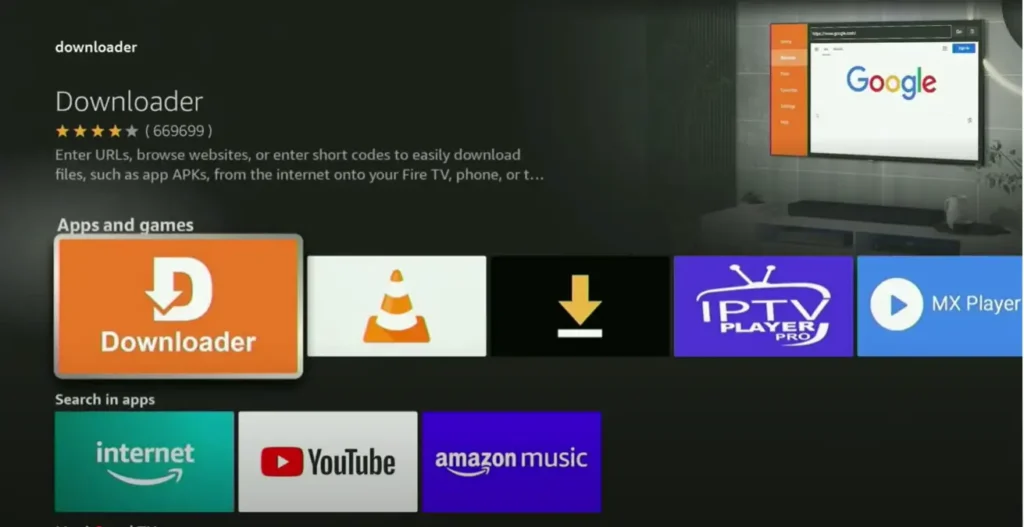
2. Navigate to the URL bar and press the Select button on your remote to bring up the keyboard.
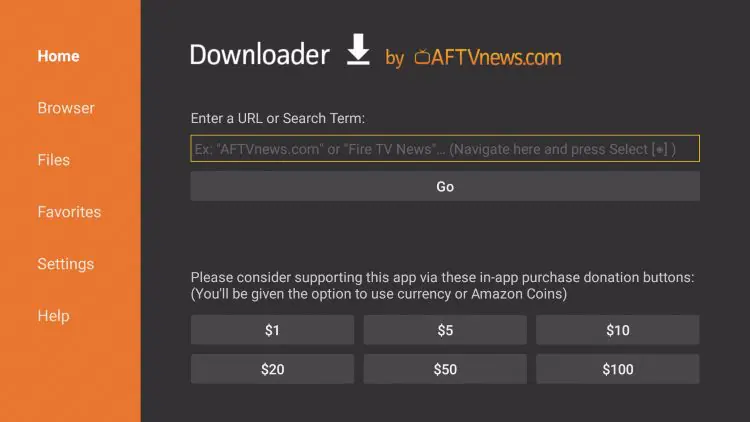
3. Enter the Downloader Code for Sparkle TV IPTV Player, 754095, then select Go.
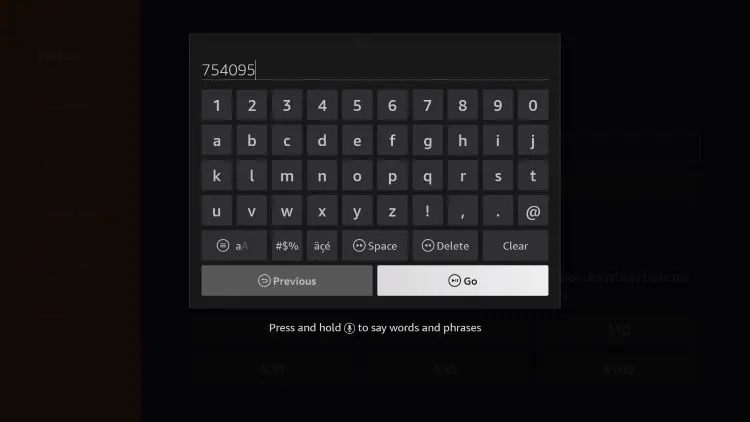
4. You’ll be redirected to the download page for the Sparkle TV APK.
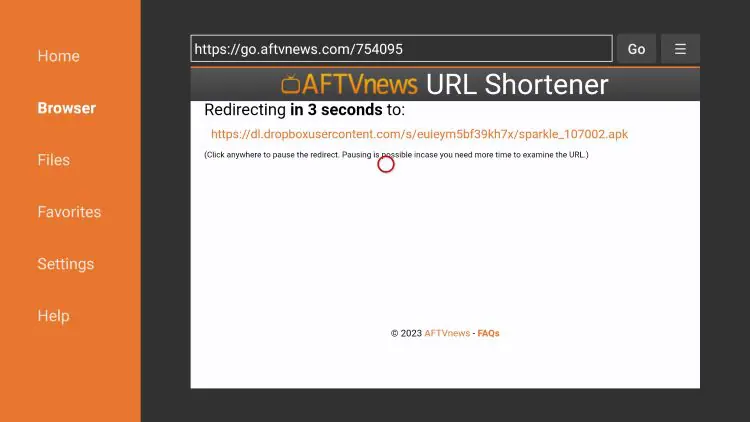
5. Choose Install to begin the installation process.
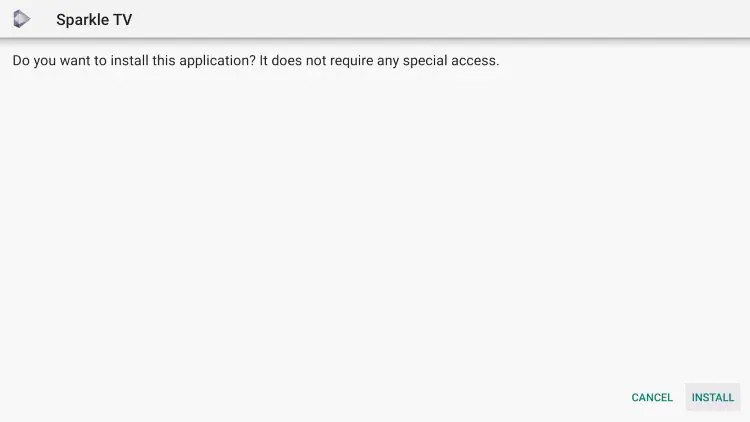
6. Once completed, a message will appear: Sparkle TV Ready to launch!