What is Sparkle TV Player?
Sparkle TV Player is a modern app that lets you watch live television channels on your devices like smartphones, tablets, Fire TV Stick, or Android TV boxes. Think of it as a sleek, user-friendly remote control for streaming live TV.
Key Features of Sparkle TV Player
- Multi-format support: Works with M3U, Xtream codes, and XMLTV
- Electronic Program Guide (EPG): Browse channels and programs easily
- Multiple device compatibility: Android phones, tablets, TV boxes, Android TV, and Fire TV Stick
- Advanced playback features: Multiple audio tracks, subtitles, and auto frame rate
- DVR functionality: Record and schedule programs (Plus version)
- Timeshift capability: Pause and rewind live TV (Plus version)
Important Note: Sparkle TV is only a player application. You must have a IPTV subscription to access content, as the app doesn’t provide any channels or media content itself.
System Requirements for Android Installation
Before installing Sparkle TV player, ensure your Android device meets these minimum requirements:
- Android Version: 5.0 (Lollipop) or higher
- RAM: Minimum 1GB (2GB recommended for smooth performance)
- Storage: At least 20MB of free space
- Internet Connection: Stable broadband connection for streaming
- Processor: ARM or x86 compatible processor
Advantages of Play Store Installation
- Automatic updates: Receive the latest features and security patches
- Verified security: Google’s security scanning protects against malware
- Easy uninstallation: Simple removal through device settings
- Official support: Direct access to developer support and updates
Step-by-Step Installation Process
The easiest and safest way to install Sparkle TV on Android is through the official Google Play Store:
- Open Google Play Store
- Search for Sparkle TV
- Install the Application
- Launch Sparkle TV
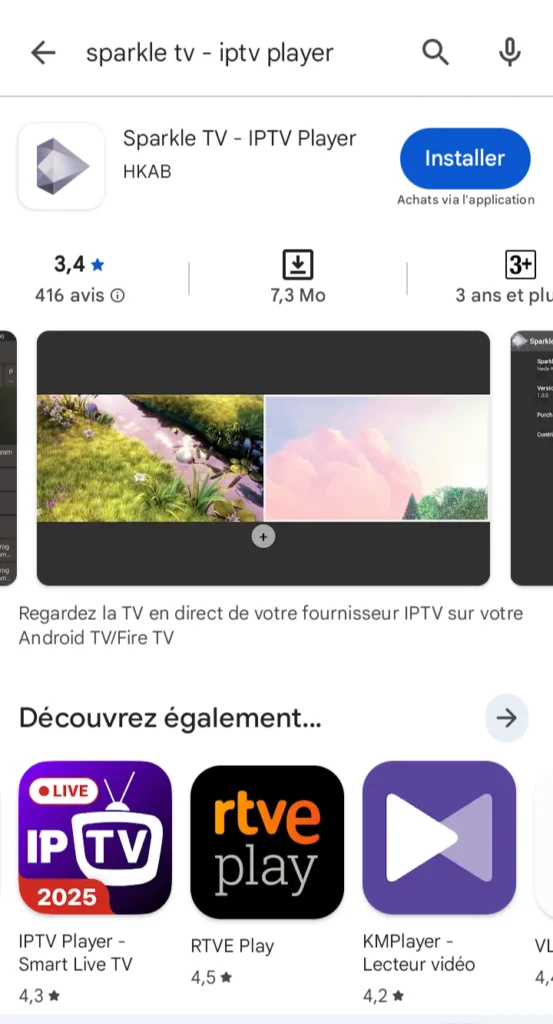
Sparkle TV Player represents a solid choice for users seeking a modern, feature-rich IPTV viewing experience. While it requires you to bring your own IPTV service, the app excels at organizing and presenting live television content in an intuitive, cable-like interface that many users find superior to basic streaming apps.